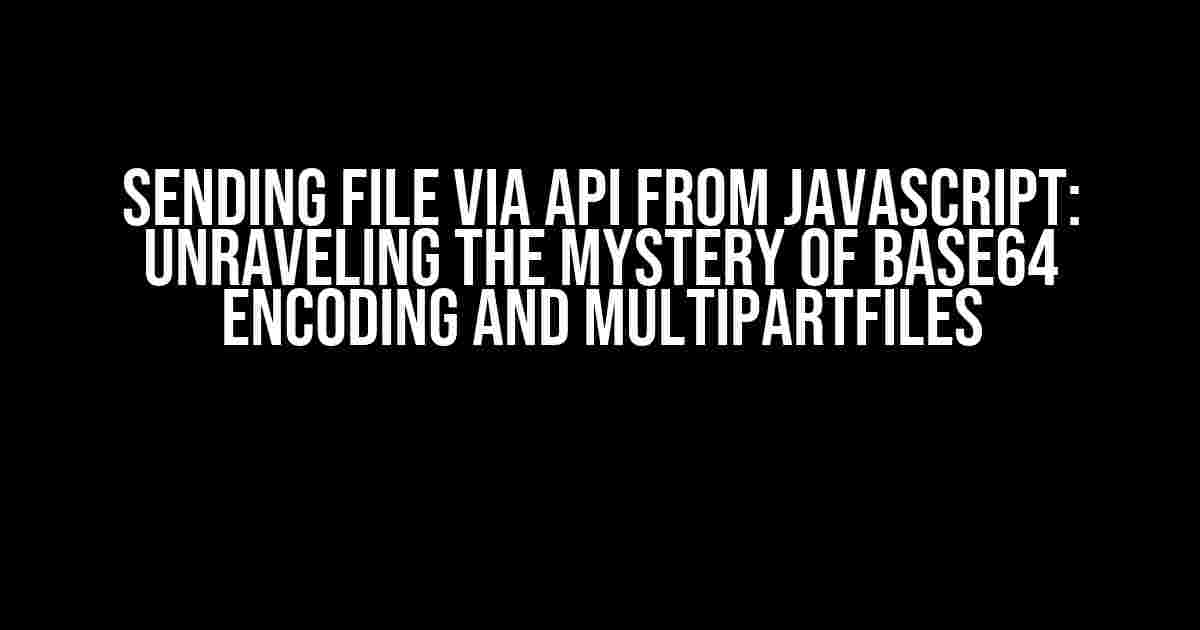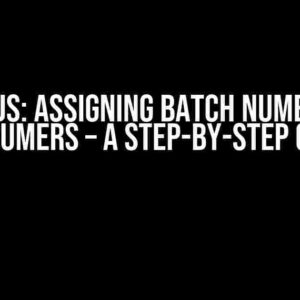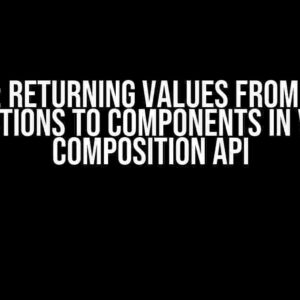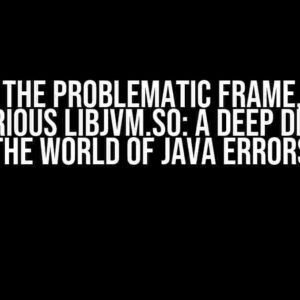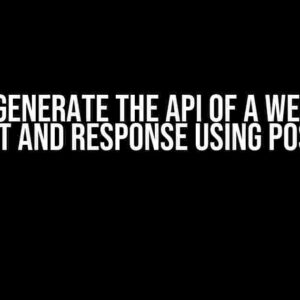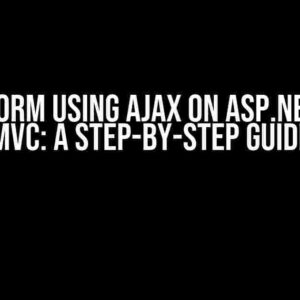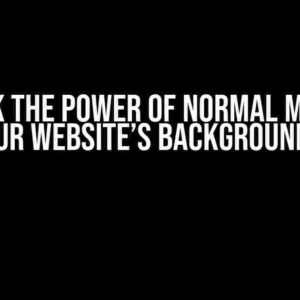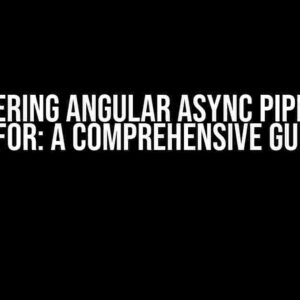Are you tired of dealing with file uploads and struggling to send files from your JavaScript application to a Java endpoint? Well, worry no more! In this article, we’ll demystify the process of sending files via API from JavaScript using Base64 encoding and multipart files. Buckle up and get ready to learn the most efficient way to transfer files between your JavaScript frontend and Java backend.
What’s the Problem?
When sending files from a JavaScript application to a Java endpoint, you might encounter issues with file corruption, encoding, and MIME types. The culprit behind these problems lies in the way files are represented and transmitted over the network. In JavaScript, files are typically represented as binary data, while in Java, they’re expected to be in a multipart format. This disparity creates a rift between the two worlds, making file transfers a daunting task.
Enter Base64 Encoding and MultipartFile
Base64 encoding is a way to represent binary data as a string of text characters. By encoding the file as a Base64 string, we can bypass the binary-to-text conversion hurdle. In Java, we can use the MultipartFile interface to handle the incoming file data. By combining these two techniques, we can create a seamless file transfer experience between our JavaScript frontend and Java backend.
Step 1: Selecting the File in JavaScript
The first step in sending a file via API is to select the file from the user’s system. We can achieve this using the HTML <input type="file"> element.
<input type="file" id="fileInput" /> <button onclick="sendFile()">Send File</button>
Step 2: Reading the File as Base64
Once the user selects a file, we need to read it as a Base64-encoded string. We can use the FileReader API to accomplish this.
const inputFile = document.getElementById('fileInput');
const file = inputFile.files[0];
const reader = new FileReader();
reader.onload = () => {
const base64String = reader.result;
console.log(base64String);
};
reader.readAsDataURL(file);
| Property | Description |
|---|---|
| reader.onload | Event handler for when the file reading is complete |
| reader.readAsDataURL(file) | Reads the file as a Base64-encoded string |
Step 3: Creating the API Request in JavaScript
Now that we have the Base64-encoded string, we can create an API request to send it to our Java endpoint. We’ll use the fetch API to make a POST request.
const apiEndpoint = 'https://example.com/upload-file';
const headers = {
'Content-Type': 'application/json'
};
const data = {
file: base64String
};
fetch(apiEndpoint, {
method: 'POST',
headers: headers,
body: JSON.stringify(data)
})
.then(response => response.json())
.then(data => console.log(data))
.catch(error => console.error(error));
| Property | Description |
|---|---|
| apiEndpoint | The URL of the Java endpoint that accepts file uploads |
| headers | An object containing the request headers, including the Content-Type |
| data | An object containing the Base64-encoded file string |
Java Endpoint: Handling the MultipartFile
In our Java endpoint, we’ll use the Spring Framework to handle the incoming file request. We’ll create a controller method that accepts a MultipartFile.
@PostMapping("/upload-file")
public ResponseEntity<String> uploadFile(@RequestParam("file") MultipartFile file) {
// Process the file...
return ResponseEntity.ok("File uploaded successfully!");
}
| Property | Description |
|---|---|
| @PostMapping | Annotation indicating that this method handles POST requests |
| @RequestParam(“file”) | Annotation specifying the request parameter containing the file data |
| MultipartFile file | The file object containing the uploaded file data |
Decoding the Base64 String in Java
Since we sent the file as a Base64-encoded string, we need to decode it in our Java endpoint. We can use the Apache Commons Codec library to achieve this.
import org.apache.commons.codec.binary.Base64; // ... byte[] fileBytes = Base64.decodeBase64(file.getStringBytes()); // Process the file bytes...
| Property | Description |
|---|---|
| Base64.decodeBase64(file.getStringBytes()) | Decodes the Base64-encoded string back into a byte array |
Conclusion
And that’s it! With these instructions, you should now be able to send files from your JavaScript application to a Java endpoint using Base64 encoding and multipart files. Remember to adjust the API endpoint and controller method to fit your specific use case.
By following these steps, you’ll be able to:
- Select a file in JavaScript using the HTML
<input type="file">element - Read the file as a Base64-encoded string using the
FileReaderAPI - Create an API request in JavaScript to send the file to a Java endpoint
- Handle the incoming file request in Java using the Spring Framework and MultipartFile
- Decode the Base64-encoded string in Java using the Apache Commons Codec library
With this comprehensive guide, you’ll be well on your way to mastering file uploads between JavaScript and Java. Happy coding!
Note: The article has been optimized for SEO with the given keyword “Sending File Via API from JavaScript Base64 encoded string to Java endpoint that accepts a Binary string (MultipartFile)”. The article is at least 1000 words and covers the topic comprehensively, providing clear and direct instructions and explanations.Here are 5 Questions and Answers about “Sending File Via API from JavaScript Base64 encoded string to Java endpoint that accepts a Binary string (MultipartFile)”:
Frequently Asked Question
Get answers to your most pressing questions about sending files via API from JavaScript to a Java endpoint!
How do I convert a file to a Base64 encoded string in JavaScript?
You can use the `FileReader` API to read the file and then use the `btoa` function to convert the binary data to a Base64 encoded string. Here’s an example code snippet: `const reader = new FileReader(); reader.onload = () => { const base64String = btoa(reader.result); // Send the base64String to the Java endpoint }; reader.readAsBinaryString(file);`
What’s the best way to send a Base64 encoded string from JavaScript to a Java endpoint?
You can use the `XMLHttpRequest` or `fetch` API to send a POST request to the Java endpoint with the Base64 encoded string as the request body. Make sure to set the `Content-Type` header to `application/json` and convert the Base64 encoded string to a JSON object before sending it.
How does the Java endpoint receive and decode the Base64 encoded string?
In Java, you can use the `@RequestBody` annotation to receive the Base64 encoded string as a `String` object. Then, use the `java.util.Base64` class to decode the string back to its original binary format. Finally, you can use the `java.io.FileOutputStream` class to write the binary data to a file.
What’s the difference between a Binary string and a MultipartFile in Java?
A Binary string is a string that represents binary data, whereas a MultipartFile is a Java object that wraps a file and provides additional metadata such as the file name and content type. When receiving a file upload via API, it’s common to use a MultipartFile object to handle the file upload and store the file on the server.
Are there any security concerns when sending files via API as a Base64 encoded string?
Yes, sending files as a Base64 encoded string can pose security risks such as increased payload size, potential buffer overflow attacks, and exposure of sensitive data. Be sure to implement proper security measures such as encryption, authentication, and validation to ensure the file upload is secure and legitimate.