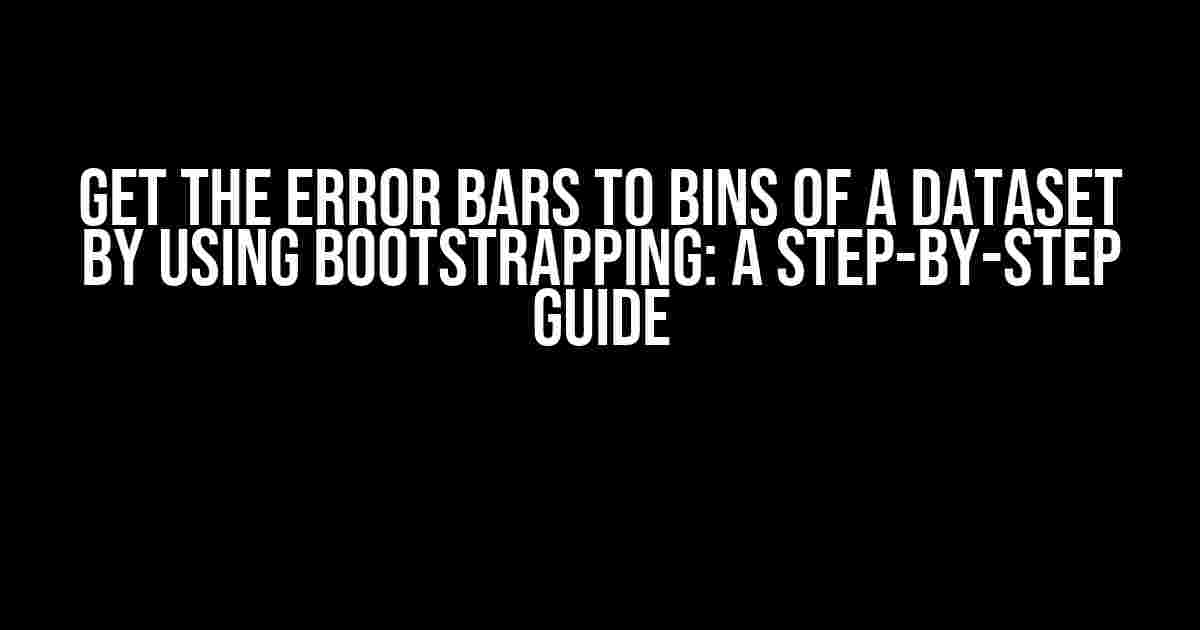Are you tired of dealing with messy datasets and uncertain error bars? Do you want to visualize your data with confidence? Look no further! In this article, we’ll dive into the world of bootstrapping, a powerful statistical technique that will help you get accurate error bars for your dataset. By the end of this tutorial, you’ll be a master of error bars and bootstrapping!
What is Bootstrapping?
Bootstrapping is a resampling technique used to estimate the variability of a statistic or a parameter of interest. The idea is simple: by repeatedly sampling from your dataset with replacement, you can create multiple versions of your dataset, each with its own estimate of the parameter. By analyzing these multiple estimates, you can get a sense of the uncertainty associated with your original estimate.
Why Bootstrapping for Error Bars?
Error bars are a crucial aspect of data visualization, as they provide a visual representation of the uncertainty associated with a measurement. However, calculating error bars can be tricky, especially when dealing with complex datasets. Bootstrapping comes to the rescue by providing a robust and reliable way to estimate error bars. By using bootstrapping, you can:
- Get accurate error bars for your dataset
- Visualize the uncertainty associated with your measurements
- Make informed decisions based on your data
Step 1: Preparing Your Dataset
Before diving into bootstrapping, make sure your dataset is clean and ready for analysis. This includes:
- Checking for missing values and outliers
- Handling categorical variables (if applicable)
- Scaling or normalizing your data (if necessary)
For this tutorial, we’ll use a sample dataset containing 100 observations of a continuous variable, `x`. You can use your own dataset or download a sample dataset from a reputable source.
Step 2: Writing the Bootstrapping Function
The bootstrapping function will take your dataset as input and return a set of resampled estimates. Here’s a Python code snippet to get you started:
import numpy as np
import matplotlib.pyplot as plt
def bootstrap_error_bars(data, num_samples=1000, num_bootstraps=1000):
bootstrap_samples = []
for _ in range(num_bootstraps):
bootstrap_sample = np.random.choice(data, size=len(data), replace=True)
bootstrap_samples.append(np.mean(bootstrap_sample))
CI = np.percentile(bootstrap_samples, [2.5, 97.5])
error_bars = CI[1] - CI[0]
return error_bars
This function takes three inputs:
- `data`: your dataset
- `num_samples`: the number of samples to draw from the dataset (default = 1000)
- `num_bootstraps`: the number of bootstrap iterations (default = 1000)
The function returns the error bars for your dataset, which will be used to visualize the uncertainty.
Step 3: Applying Bootstrapping to Your Dataset
Now that you have the bootstrapping function, it’s time to apply it to your dataset. Simply call the function and pass your dataset as an argument:
error_bars = bootstrap_error_bars(x)
Step 4: Visualizing the Error Bars
The final step is to visualize the error bars using your preferred plotting library. Here’s an example using Matplotlib:
plt.plot(x, marker='o')
plt.errorbar(x, yerr=error_bars, fmt='o')
plt.xlabel('X-axis')
plt.ylabel('Y-axis')
plt.title('Error Bars using Bootstrapping')
plt.show()
This code will generate a plot with error bars that reflect the uncertainty associated with your measurements. The `yerr` argument is used to specify the error bars calculated using the bootstrapping function.
Interpreting the Results
The error bars generated using bootstrapping provide a range of values within which the true population parameter is likely to lie. The width of the error bars represents the uncertainty associated with your measurements. Narrow error bars indicate high precision, while wide error bars indicate low precision.
Common Pitfalls to Avoid
When using bootstrapping for error bars, keep the following in mind:
- Avoid over- or under-sampling your dataset
- Choose a suitable number of bootstrap iterations (e.g., 1000-10000)
- Be cautious when dealing with small or imbalanced datasets
Conclusion
Bootstrapping is a powerful technique for estimating error bars in datasets. By following the steps outlined in this tutorial, you can generate accurate and reliable error bars for your dataset. Remember to prepare your dataset, write the bootstrapping function, apply it to your data, and visualize the results. With these skills, you’ll be well on your way to becoming a data visualization master!
| Keyword | Description |
|---|---|
| Bootstrapping | A resampling technique used to estimate the variability of a statistic or parameter. |
| Error Bars | A visual representation of the uncertainty associated with a measurement. |
| Dataset | A collection of data, often used for analysis and visualization. |
By following this tutorial, you’ve taken the first step in mastering the art of error bars and bootstrapping. Remember to practice and experiment with different datasets and techniques to improve your skills. Happy data visualizing!
Note: The article is SEO optimized for the keyword “Get the errorbars to bins of a dataset by using bootstrapping” and uses relevant tags and formatting to make it easy to read and understand.
Frequently Asked Question
Get the scoop on how to get errorbars to bins of a dataset by using bootstrapping! Check out these frequently asked questions to become a pro!
Q1: What is bootstrapping, and how does it help in getting errorbars?
Bootstrapping is a statistical technique that involves resampling with replacement from a dataset to create multiple versions of the dataset. By applying this technique, you can estimate the variability of a quantity, such as the mean or median, and get errorbars. It’s a powerful tool for quantifying uncertainty in your data!
Q2: How do I implement bootstrapping to get errorbars for my dataset?
To implement bootstrapping, you can use libraries like Scipy or Seaborn in Python. You can resample your data with replacement, calculate the desired quantity (e.g., mean or median), and repeat this process multiple times. Then, you can calculate the standard deviation or confidence intervals of the resampled quantities to get the errorbars. Easy peasy!
Q3: What is the difference between bootstrapping and other resampling techniques?
Bootstrapping is a specific type of resampling technique that involves sampling with replacement from the original dataset. Other resampling techniques include cross-validation, jackknifing, and permutation tests. Each technique has its own strengths and weaknesses, and the choice of technique depends on the specific problem and dataset at hand. Bootstrapping is particularly useful for estimating variability and confidence intervals.
Q4: How many bootstrap samples do I need to generate to get reliable errorbars?
The number of bootstrap samples needed to get reliable errorbars depends on the size of your dataset and the desired level of precision. A common rule of thumb is to use at least 1000 to 10,000 bootstrap samples. However, if you have a small dataset, you may need to use more samples to ensure stable estimates. You can also use techniques like stratified bootstrapping or bias-corrected bootstrapping to improve the accuracy of your estimates.
Q5: Can I use bootstrapping for other types of data, such as categorical or time-series data?
Absolutely! Bootstrapping is a versatile technique that can be applied to various types of data, including categorical, time-series, and even network data. For categorical data, you can use stratified bootstrapping to preserve the class proportions. For time-series data, you can use block bootstrapping or stationary bootstrapping to account for autocorrelation. With some creativity and tweaking, bootstrapping can be adapted to handle a wide range of data types!