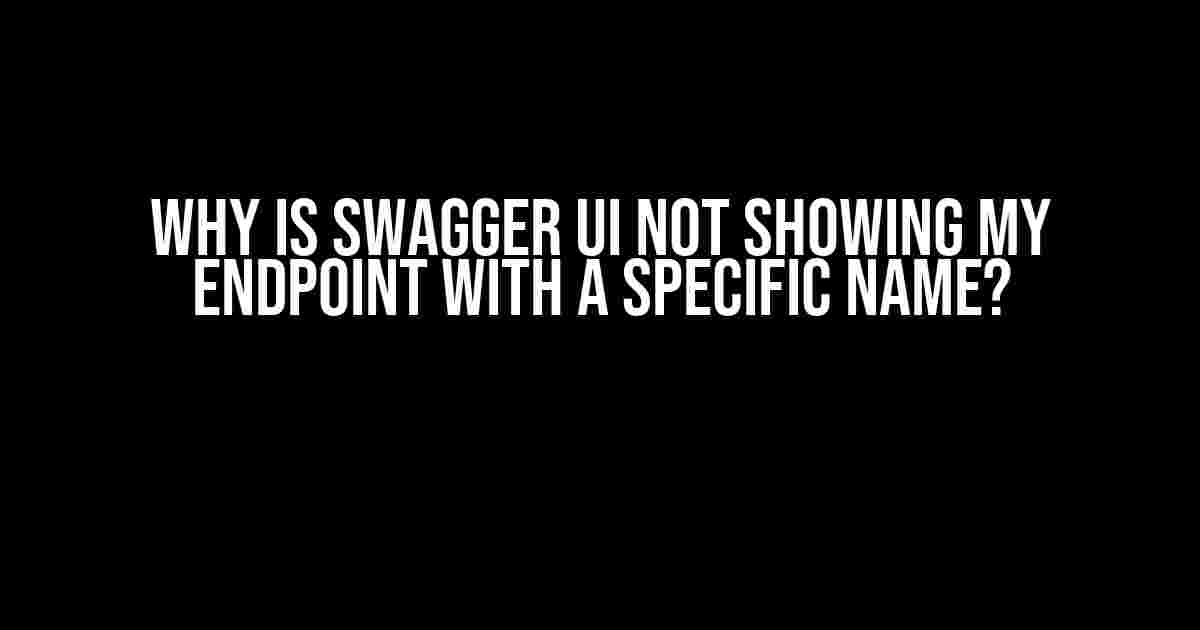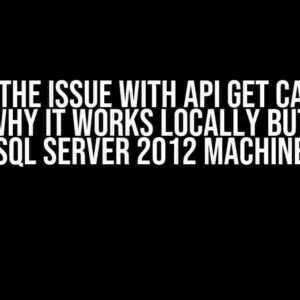Are you tired of staring at a blank Swagger UI page, wondering why your carefully crafted endpoint isn’t showing up with the name you specified? You’re not alone! In this article, we’ll dive into the most common reasons why Swagger UI might not be displaying your endpoint with the correct name, and provide you with actionable tips to get your API documentation back on track.
- The Importance of Endpoint Naming in Swagger UI
- Reason 1: Incorrect Annotation
- Solution: Verify and Update Your Annotations
- Reason 2: Swagger Configuration Issues
- Solution: Review and Update Your Swagger Configuration
- Reason 3: Endpoint Naming Conventions
- Solution: Follow Swagger UI Naming Conventions
- Reason 4: API Path Issues
- Solution: Verify and Update Your API Paths
- Best Practices for Endpoint Naming in Swagger UI
- Conclusion
The Importance of Endpoint Naming in Swagger UI
In Swagger UI, the endpoint name is more than just a label – it’s a critical part of your API’s discoverability and usability. A well-named endpoint helps developers quickly understand the purpose and functionality of your API, making it easier for them to integrate and use your service. So, when Swagger UI fails to display your endpoint with the correct name, it’s more than just a minor annoyance – it’s a obstacle to adoption and success.
Reason 1: Incorrect Annotation
The most common reason why Swagger UI doesn’t show your endpoint with the correct name is due to incorrect or missing annotations in your code. In Swagger, annotations are used to provide metadata about your API, including the endpoint names. If you’re using Java or a similar language, you might be using annotations like @ApiOperation or @Api to document your API.
@PostMapping("/users")
@ApiOperation(value = "Create a new user", notes = "Create a new user with the provided information")
public ResponseEntity<User> createUser(@RequestBody User user) {
// implementation
}
In the above example, the @ApiOperation annotation specifies the operation name as “Create a new user”. However, if you forget to include this annotation or provide an incorrect name, Swagger UI might not display the correct endpoint name.
Solution: Verify and Update Your Annotations
To resolve this issue, review your code and ensure that you’ve added the correct annotations for each endpoint. Double-check that the operation name matches the name you want to display in Swagger UI. If you’re using a build tool like Maven or Gradle, make sure that the annotation processing is enabled.
Reason 2: Swagger Configuration Issues
Another common reason why Swagger UI doesn’t show your endpoint with the correct name is due to configuration issues. Swagger provides a range of configuration options to customize the behavior of your API documentation. However, if you’re not careful, these configurations can sometimes override your endpoint names.
@Bean
public Docket api() {
return new Docket(DocumentationType.SWAGGER_2)
.select()
.apis(RequestHandlerSelectors.any())
.paths(PathSelectors.any())
.build()
.pathMapping("/")
.apiInfo(apiInfo());
}
private ApiInfo apiInfo() {
return new ApiInfo(
"My API",
"API for managing users",
"v1",
"Terms of service",
" Contact Email",
"License",
"License URL",
Collections.emptyList());
}
In the above example, the Swagger configuration is set to display the API information with a specific title and description. However, if you’re not careful, these settings can override your endpoint names.
Solution: Review and Update Your Swagger Configuration
To resolve this issue, review your Swagger configuration and ensure that it’s not overriding your endpoint names. Verify that you’ve set the correct API information and that it’s not conflicting with your endpoint annotations.
Reason 3: Endpoint Naming Conventions
Swagger UI follows specific naming conventions when displaying endpoint names. If your endpoint names don’t conform to these conventions, Swagger UI might not display the correct name.
By default, Swagger UI uses the following naming conventions:
- CamelCase names are converted to sentence case (e.g., “createUser” becomes “Create User”)
- Underscores are replaced with spaces (e.g., “create_new_user” becomes “Create New User”)
- API paths are trimmed to remove redundant characters (e.g., “/api/v1/users/” becomes “/users/”)
If your endpoint names don’t follow these conventions, Swagger UI might not display the correct name.
Solution: Follow Swagger UI Naming Conventions
To resolve this issue, review your endpoint names and ensure that they follow the Swagger UI naming conventions. Use camelCase or underscore-separated names, and avoid using special characters or redundant characters in your API paths.
Reason 4: API Path Issues
Sometimes, Swagger UI might not display your endpoint with the correct name due to API path issues. If your API path is incorrect or malformed, Swagger UI might not be able to retrieve the correct endpoint information.
@GetMapping("/users/{userId}")
public ResponseEntity<User> getUser(@PathVariable Long userId) {
// implementation
}
In the above example, the API path is “/users/{userId}”. If the “{userId}” path variable is not correctly defined or is missing, Swagger UI might not display the correct endpoint name.
Solution: Verify and Update Your API Paths
To resolve this issue, review your API paths and ensure that they are correctly defined and formatted. Verify that your path variables are correctly annotated and that your API paths are correctly configured.
Best Practices for Endpoint Naming in Swagger UI
To avoid issues with endpoint naming in Swagger UI, follow these best practices:
- Use meaningful and descriptive names: Choose endpoint names that accurately reflect the purpose and functionality of your API.
- Use camelCase or underscore-separated names: Follow the Swagger UI naming conventions to ensure that your endpoint names are correctly displayed.
- Avoid special characters and redundant characters: Use simple and concise names that are easy to read and understand.
- Verify and update your annotations and configurations: Regularly review your code and Swagger configuration to ensure that they are correctly set up and updated.
- Test and validate your API documentation: Test your API documentation regularly to ensure that it’s correctly displaying your endpoint names and information.
Conclusion
In conclusion, Swagger UI not showing your endpoint with a specific name can be a frustrating issue, but it’s often due to simple mistakes or oversights in your code or configuration. By following the solutions and best practices outlined in this article, you can ensure that your API documentation is accurate, informative, and easy to use. Remember to verify and update your annotations, configurations, and API paths, and to follow the Swagger UI naming conventions to avoid issues with endpoint naming. With these tips, you’ll be well on your way to creating a comprehensive and user-friendly API documentation that meets the needs of your developers and users.
| Reason | Solution |
|---|---|
| Incorrect Annotation | Verify and update your annotations |
| Swagger Configuration Issues | Review and update your Swagger configuration |
| Endpoint Naming Conventions | Follow Swagger UI naming conventions |
| API Path Issues | Verify and update your API paths |
By following these solutions and best practices, you can ensure that your Swagger UI displays your endpoints with the correct names, making it easier for developers to understand and use your API.
Here are 5 Questions and Answers about “Why is Swagger UI not showing my endpoint with a specific name?” :
Frequently Asked Question
Get the answers to the most frequently asked questions about Swagger UI and endpoint names!
Q: Why is Swagger UI not showing my endpoint with a specific name when I’ve clearly defined it in my controller?
A: Ah, the age-old question! Make sure you’re using the correct annotation on your controller method. For example, if you’re using Spring, use @ApiOperation and specify the nickname attribute to set the display name of your endpoint.
Q: I’ve defined my endpoint with a specific name, but Swagger UI is still showing the default method name. What’s going on?
A: Hmm, that’s weird! Check if you’ve correctly configured your Swagger configuration. Make sure you’ve enabled the `useTags` or `useOperationId` option, depending on your Swagger version. This will allow Swagger to use the custom names you’ve defined.
Q: Can I use spaces or special characters in my endpoint name?
A: Good question! Unfortunately, no, you can’t use spaces or special characters in your endpoint name. Swagger UI will simply ignore them or replace them with underscores. Stick to alphanumeric characters and underscores for best results.
Q: Why is Swagger UI showing the wrong endpoint name when I’ve defined it correctly in my OpenAPI spec?
A: That’s frustrating! Check if your OpenAPI spec is correctly formatted and valid. You can use tools like Swagger Editor or API Editor to validate your spec. Also, ensure that you’ve correctly referenced the OpenAPI spec in your Swagger UI configuration.
Q: How can I customize the display name of my endpoint in Swagger UI?
A: Easy one! You can use the `@ApiOperation` annotation (or equivalent in your framework) to specify a custom display name for your endpoint. Alternatively, you can define a custom ` swagger.yaml` or `swagger.json` file to override the default names.