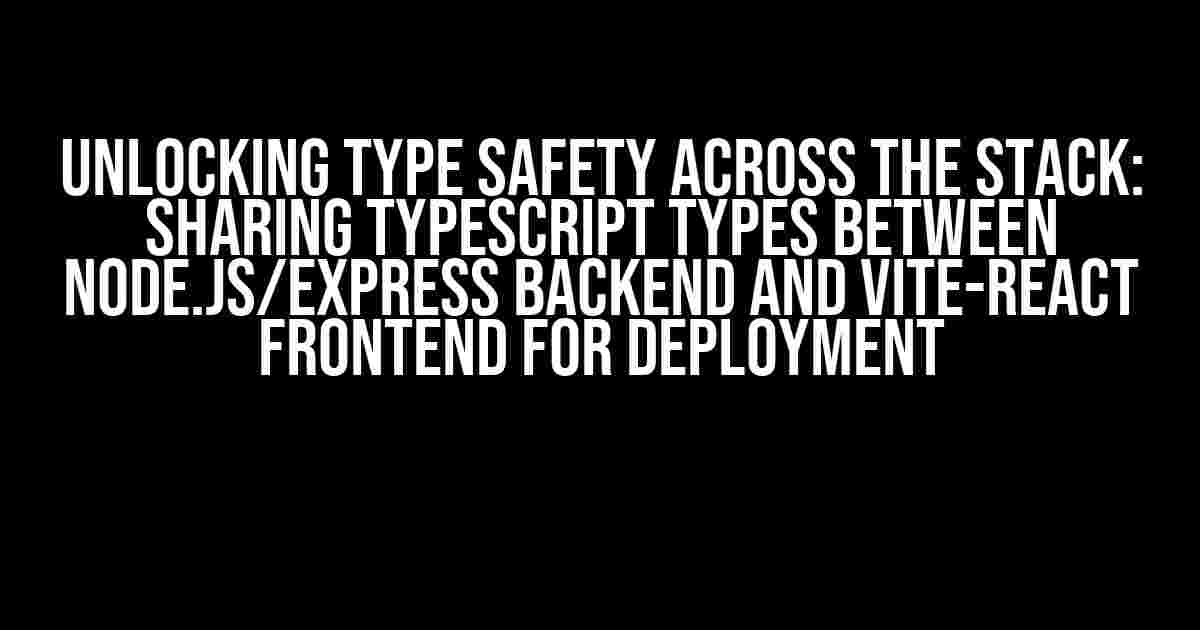As a modern web developer, you’re likely no stranger to the importance of type safety in ensuring the maintainability and scalability of your codebase. With the rise of TypeScript, it’s become easier than ever to reap the benefits of static type checking and catch errors early on. But what happens when you’re working with a full-stack application, comprising a Node.js/Express backend and a Vite-React frontend? How do you share TypeScript types between the two, ensuring a seamless development experience and ironclad type safety for deployment? Fear not, dear developer, for we’re about to embark on a thrilling adventure to explore the answer to this very question!
The Challenge: Bridging the Type Gap
When working with separate frontend and backend codebases, it’s not uncommon to encounter type inconsistencies and duplicated type definitions. This can lead to a plethora of issues, including:
- Inconsistent type definitions, making it difficult to ensure type safety across the stack.
- Duplicated effort, as you’re forced to maintain separate type definitions for each codebase.
- Increased risk of errors, as type mismatches can lead to unexpected behavior and errors at runtime.
Fortunately, there are ways to share TypeScript types between your Node.js/Express backend and Vite-React frontend, ensuring a unified type system and a more streamlined development experience.
Option 1: Using a Shared Type Definitions File
One approach to sharing TypeScript types is to create a separate file containing the shared type definitions. This file can then be imported by both the backend and frontend codebases, ensuring a single source of truth for type definitions.
Let’s create a new file, `types.ts`, in the root of our project:
// types.ts
export type User = {
id: number;
name: string;
email: string;
};
export type ApiError = {
message: string;
statusCode: number;
};
In our backend, we can import the `types.ts` file and use the shared type definitions:
// backend/api.ts
import { User, ApiError } from '../types';
const getUsers = (): User[] => {
// Return an array of users
};
const getUser = (id: number): User => {
// Return a user by ID
throw new Error('Not implemented');
};
const handleError = (error: ApiError): void => {
// Handle API errors
console.error(error.message);
};
In our frontend, we can also import the `types.ts` file and utilize the shared type definitions:
// frontend/api.ts
import { User, ApiError } from '../types';
const fetchUsers = async (): Promise => {
// Make API request to fetch users
return [];
};
const fetchUser = async (id: number): Promise => {
// Make API request to fetch user by ID
return {};
};
const handleApiError = (error: ApiError): void => {
// Handle API errors
console.error(error.message);
};
This approach is simple and effective, but it does require some discipline to maintain the `types.ts` file and ensure that both codebases are using the same type definitions.
Option 2: Using a TypeScript Project Reference
Another approach to sharing TypeScript types is to use a project reference, which allows us to define a single TypeScript project that spans both the backend and frontend codebases.
Let’s create a new file, `tsconfig.json`, in the root of our project:
// tsconfig.json
{
"compilerOptions": {
"outDir": "build",
"rootDir": "src",
"composite": true,
"strict": true
},
"references": [
{
"path": "./backend"
},
{
"path": "./frontend"
}
]
}
In our backend and frontend codebases, we can create separate `tsconfig.json` files that reference the root `tsconfig.json` file:
// backend/tsconfig.json
{
"extends": "../tsconfig.json",
"compilerOptions": {
"rootDir": "src",
"outDir": "build"
}
}
// frontend/tsconfig.json
{
"extends": "../tsconfig.json",
"compilerOptions": {
"rootDir": "src",
"outDir": "build"
}
}
By using a project reference, we can share type definitions between the backend and frontend codebases, leveraging the power of TypeScript’s project structure to ensure a unified type system.
Option 3: Using a TypeScript Module
A third approach to sharing TypeScript types is to create a separate TypeScript module that contains the shared type definitions. This module can then be imported and used by both the backend and frontend codebases.
Let’s create a new file, `@types/my-app.ts`, in the root of our project:
// @types/my-app.ts
export type User = {
id: number;
name: string;
email: string;
};
export type ApiError = {
message: string;
statusCode: number;
};
In our backend, we can import the `@types/my-app` module and use the shared type definitions:
// backend/api.ts
import { User, ApiError } from '@types/my-app';
const getUsers = (): User[] => {
// Return an array of users
};
const getUser = (id: number): User => {
// Return a user by ID
throw new Error('Not implemented');
};
const handleError = (error: ApiError): void => {
// Handle API errors
console.error(error.message);
};
In our frontend, we can also import the `@types/my-app` module and utilize the shared type definitions:
// frontend/api.ts
import { User, ApiError } from '@types/my-app';
const fetchUsers = async (): Promise => {
// Make API request to fetch users
return [];
};
const fetchUser = async (id: number): Promise => {
// Make API request to fetch user by ID
return {};
};
const handleApiError = (error: ApiError): void => {
// Handle API errors
console.error(error.message);
};
This approach allows us to create a reusable module that contains the shared type definitions, making it easy to maintain and update type definitions across the stack.
Deployment Considerations
When deploying our full-stack application, we need to ensure that the shared type definitions are properly bundled and included in the production build.
In our Vite configuration, we can use the `build.rollupOptions` option to include the `@types` module in the production build:
// vite.config.js
import { defineConfig } from 'vite';
import react from '@vitejs/plugin-react';
export default defineConfig({
plugins: [react()],
build: {
rollupOptions: {
external: ['@types/my-app'],
},
},
});
In our Node.js/Express backend, we can use a tool like TypeScript’s `tsc` compiler to compile the shared type definitions and include them in the production build:
// backend/package.json
{
"scripts": {
"build": "tsc -p ./tsconfig.json",
"start": "node build/index.js"
}
}
By following these deployment considerations, we can ensure that our shared type definitions are properly included in the production build, maintaining type safety and consistency across the stack.
Conclusion
Sharing TypeScript types between a Node.js/Express backend and a Vite-React frontend is a crucial step in ensuring a unified type system and a more maintainable codebase. By using one of the three approaches outlined in this article – shared type definitions file, TypeScript project reference, or separate TypeScript module – we can bridge the type gap and reap the benefits of type safety across the stack.
Remember to choose the approach that best fits your project’s needs and maintain discipline in maintaining the shared type definitions. With proper planning and execution, you can unlock the full potential of TypeScript and take your full-stack development to the next level!
| Approach | Pros | Cons |
|---|---|---|
| Shared Type Definitions File | Simple to implement, easy to maintain | Requires discipline to maintain a single source of truth |
| TypeScript Project Reference | Unified type system, easy to maintain | Requires a complex project structure |
| Separate TypeScript Module | Reusable, easy to update | Requires additional configuration and imports |
I hope this article has provided you with a comprehensive
Frequently Asked Question
Got stuck sharing TypeScript types between your Node.js/Express backend and Vite-React frontend for deployment? Worry not, we’ve got you covered!
How can I share TypeScript types between my Node.js/Express backend and Vite-React frontend?
You can share TypeScript types by creating a separate package for your types, and then installing it as a dependency in both your backend and frontend projects. This way, you can maintain a single source of truth for your types and avoid duplication.
What’s the best way to structure my type package?
A good practice is to create a separate Git repository for your type package, with a `types` folder containing all your TypeScript definition files. You can then publish this package to a package registry like npm or GitHub Packages.
How do I configure my Vite-React frontend to use the shared types?
In your Vite configuration file, you can add a `resolve` option with a `typeLookup` field pointing to the installed type package. This will allow Vite to resolve types from your shared package.
What about my Node.js/Express backend? How do I use the shared types there?
In your Node.js/Express backend, you can simply import the types from the installed package and use them in your code. You may need to configure your `tsconfig.json` file to include the type package in the `typeRoots` or `types` options.
Are there any potential issues I should be aware of when sharing types between my backend and frontend?
Yes, be mindful of versioning issues between your backend and frontend, as well as potential circular dependencies. Make sure to keep your type package up-to-date and well-maintained to avoid any issues.