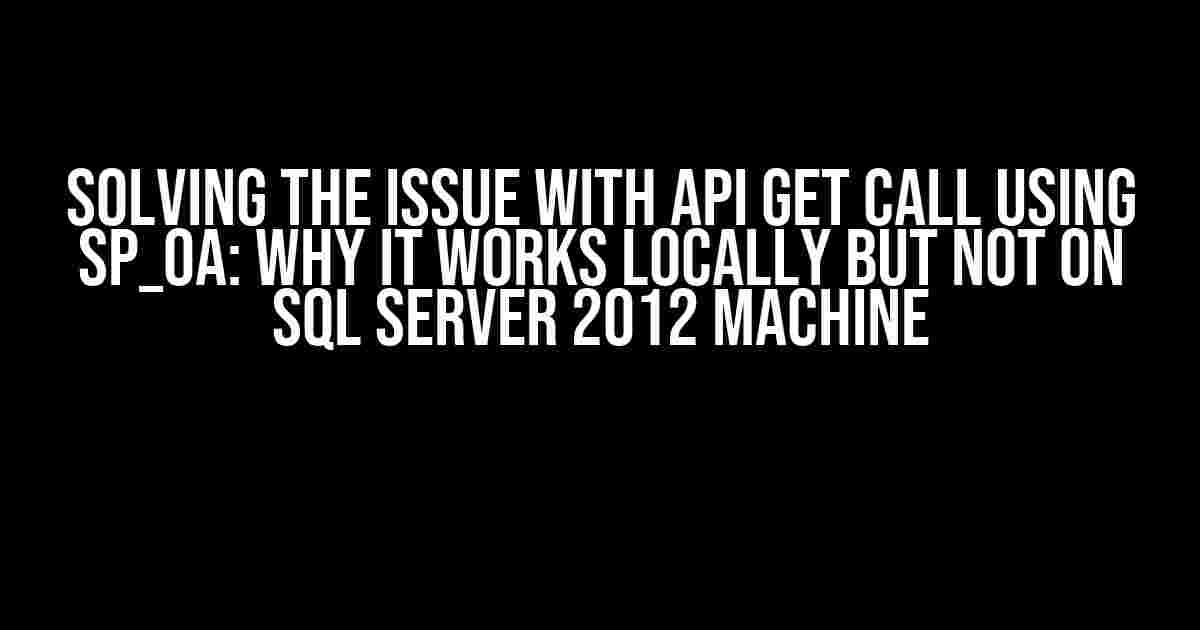Are you tired of scratching your head over an API GET call that works seamlessly on your local machine but refuses to cooperate on your SQL Server 2012 machine? You’re not alone! In this article, we’ll dive into the world of sp_OA and uncover the reasons behind this frustrating issue. Buckle up, folks, as we’ll explore the solutions to get your API GET call up and running on your SQL Server 2012 machine.
What is sp_OA and How Does it Work?
Before we tackle the issue at hand, let’s take a step back and understand what sp_OA is and how it works. sp_OA is a system stored procedure in SQL Server that enables you to create an OLE Automation object, which can be used to interact with external applications, including APIs. It’s essentially a bridge between SQL Server and the outside world.
EXEC sp_OACreate 'MSXML2.XMLHTTP', @Object OUT; EXEC sp_OAMethod @Object, 'open', NULL, 'GET', 'https://api.example.com/data', false; EXEC sp_OAMethod @Object, 'send'; EXEC sp_OAGetProperty @Object, 'responseText';
This code snippet demonstrates how to use sp_OA to create an instance of the MSXML2.XMLHTTP object, open a GET request to an API endpoint, send the request, and retrieve the response text.
The Issue: Why it Works Locally but Not on SQL Server 2012 Machine
So, why does your API GET call work flawlessly on your local machine but refuse to cooperate on your SQL Server 2012 machine? There are several reasons for this discrepancy:
- Different Authentication Contexts: When you run the sp_OA code on your local machine, it executes under your Windows credentials. However, when you run it on the SQL Server 2012 machine, it runs under the SQL Server service account. This difference in authentication contexts can lead to issues with API authentication and authorization.
- Network Permissions and Firewalls: Your local machine and SQL Server 2012 machine might have different network permissions and firewall settings. This can prevent the sp_OA code from accessing the API endpoint on the SQL Server 2012 machine.
- SQL Server Configuration: The SQL Server 2012 machine might have stricter security settings or configuration options that restrict the use of sp_OA or OLE Automation objects.
Solving the Issue: Troubleshooting and Resolutions
Now that we’ve identified the potential causes, let’s dive into the troubleshooting and resolution steps to get your API GET call working on your SQL Server 2012 machine:
Troubleshooting Steps
- Verify Network Connectivity: Ensure that the SQL Server 2012 machine has network connectivity to the API endpoint. You can use tools like
pingortelnetto test the connection. - Check Authentication and Authorization: Verify that the SQL Server service account has the necessary permissions and credentials to access the API endpoint. You might need to configure API keys, tokens, or credentials specifically for the SQL Server service account.
- Review SQL Server Configuration: Check the SQL Server configuration options, such as the
clr enabledandOLE Automation enabledoptions, to ensure they allow the use of sp_OA and OLE Automation objects.
Resolution 1: Using a Proxy Account
EXEC sp_OACreate 'MSXML2.XMLHTTP', @Object OUT; EXEC sp_set_proxy 'Domain\ProxyAccount', 'Password'; EXEC sp_OAMethod @Object, 'open', NULL, 'GET', 'https://api.example.com/data', false; EXEC sp_OAMethod @Object, 'send'; EXEC sp_OAGetProperty @Object, 'responseText'; EXEC sp_unset_proxy;
Resolution 2: Configuring SQL Server to Use the Default Proxy
EXEC sp_OACreate 'MSXML2.XMLHTTP', @Object OUT; EXEC sp_OASetProperty @Object, 'ProxyConfig', 'default'; EXEC sp_OAMethod @Object, 'open', NULL, 'GET', 'https://api.example.com/data', false; EXEC sp_OAMethod @Object, 'send'; EXEC sp_OAGetProperty @Object, 'responseText';
Resolution 3: Using an Alternative to sp_OA
SQLCLR framework or theHttpClient class in .NET. These options can provide more flexibility and control over the API calls:
using System.Net.Http;
using System.Net.Http.Headers;
class ApiCaller
{
public void CallApi()
{
var httpClient = new HttpClient();
httpClient.DefaultRequestHeaders.Authorization = new AuthenticationHeaderValue("Bearer", "YourApiToken");
var response = httpClient.GetAsync("https://api.example.com/data").Result;
response.EnsureSuccessStatusCode();
var responseBody = response.Content.ReadAsStringAsync().Result;
}
}
Conclusion
| Resolution | Description |
|---|---|
| Using a Proxy Account | Impersonate a Windows account with the necessary permissions and credentials to access the API endpoint. |
| Configuring SQL Server to Use the Default Proxy | Configure the SQL Server to use the default proxy settings, allowing the sp_OA code to inherit the proxy settings from the SQL Server machine. |
| Using an Alternative to sp_OA | Use an alternative to sp_OA, such as the SQLCLR framework or the HttpClient class in .NET, to make API calls with more flexibility and control. |
Frequently Asked Question
If you’re struggling with API GET calls using sp_OA that work locally but not on a SQL Server 2012 machine, you’re not alone! Here are some common questions and answers to help you troubleshoot the issue.
Why does my API GET call work locally but not on the SQL Server 2012 machine?
This could be due to differences in configuration or permissions between your local machine and the SQL Server 2012 machine. Check the server’s firewall settings, proxy settings, and authentication mechanisms to ensure they’re not blocking the API call.
Do I need to enable any specific configuration on the SQL Server 2012 machine for sp_OA to work?
Yes, you need to enable the ‘OLE Automation Procedures’ option on the SQL Server 2012 machine. This option is disabled by default, so you’ll need to enable it by running the command `sp_configure ‘OLE Automation Procedures’, 1` followed by `reconfigure`.
What are some common errors I might encounter when using sp_OA for API GET calls?
Some common errors include “OLE Automation not enabled”, ” Unable to connect to the remote server”, or “The operation has timed out”. These errors can be due to various reasons such as network connectivity issues, API endpoint unavailability, or incorrect configuration.
Can I use alternative methods instead of sp_OA for making API GET calls in SQL Server?
Yes, you can use alternative methods such as `curl` or `PowerShell` scripts to make API GET calls. However, these methods require additional setup and configuration. Another option is to use the `sqlclr` feature in SQL Server 2012, which allows you to create a .NET assembly that can make HTTP requests.
How can I troubleshoot issues with my API GET call using sp_OA?
To troubleshoot issues, you can try capturing the error message using the `sp_OA_getErrorInfo` procedure, checking the SQL Server error logs, and verifying the API endpoint’s availability using tools like Postman or cURL. You can also try testing the API GET call using a different tool or library to isolate the issue.