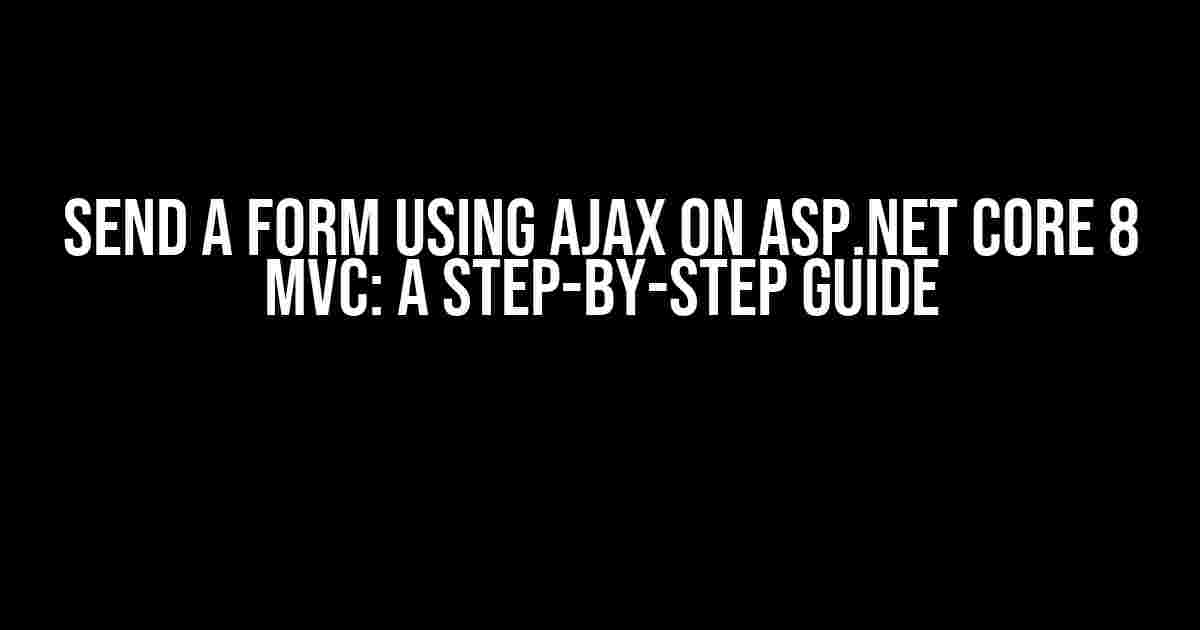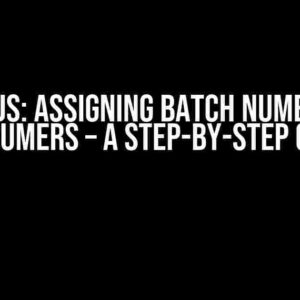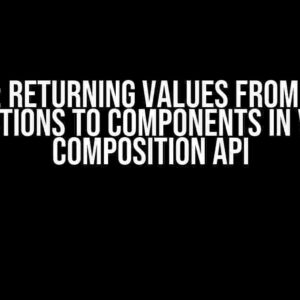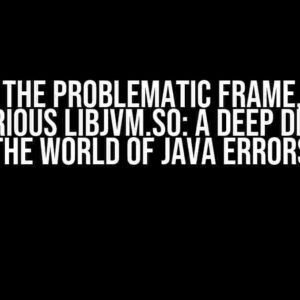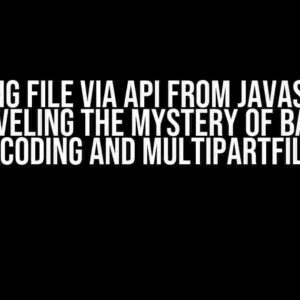Are you tired of refreshing your page every time you submit a form? Do you want to provide a seamless user experience by sending forms asynchronously? Look no further! In this article, we’ll explore how to send a form using Ajax on ASP.NET Core 8 MVC. Buckle up, and let’s dive in!
What is Ajax?
Ajax (Asynchronous JavaScript and XML) is a web development technique that allows you to send and receive data from a server without refreshing the page. This technique uses JavaScript to send a request to the server, and the server responds with data in a format such as JSON or XML. The JavaScript code then updates the webpage with the received data.
Why Use Ajax in ASP.NET Core 8 MVC?
Ajax is particularly useful in ASP.NET Core 8 MVC applications because it:
- Improves user experience by reducing page reloads
- Enhances performance by reducing server load
- Provides real-time updates without full page reloads
- Enables more interactive and dynamic user interfaces
Prerequisites
Before we begin, make sure you have:
- Installed ASP.NET Core 8 SDK
- Created a new ASP.NET Core 8 MVC project in Visual Studio
- Basic knowledge of C#, HTML, CSS, and JavaScript
Step 1: Create a Form in ASP.NET Core 8 MVC
Let’s create a simple form in our ASP.NET Core 8 MVC application. In the Views folder, create a new file called `Index.cshtml`. Add the following code:
<form id="myForm">
<label>Name:</label>
<input type="text" id="Name" name="Name" />
<br />
<label>Email:</label>
<input type="email" id="Email" name="Email" />
<br />
<input type="submit" value="Submit" />
</form>
Step 2: Create a Controller Action
In the Controllers folder, create a new controller called `HomeController.cs`. Add the following code:
public class HomeController : Controller
{
[HttpPost]
public IActionResult SubmitForm([FromBody] FormModel model)
{
// Process the form data
Console.WriteLine($"Name: {model.Name}, Email: {model.Email}");
return Json(new { success = true });
}
}
public class FormModel
{
public string Name { get; set; }
public string Email { get; set; }
}
Step 3: Write JavaScript Code using Ajax
In the Scripts folder, create a new file called `script.js`. Add the following code:
$(document).ready(function () {
$('#myForm').submit(function (e) {
e.preventDefault();
var formData = {
Name: $('#Name').val(),
Email: $('#Email').val()
};
$.ajax({
type: 'POST',
url: '/Home/SubmitForm',
contentType: 'application/json',
data: JSON.stringify(formData),
success: function (data) {
alert('Form submitted successfully!');
},
error: function (xhr, status, error) {
alert('Error: ' + error);
}
});
});
});
How it Works
Here’s what’s happening in the code:
| Code | Description |
|---|---|
| $(‘#myForm’).submit(function (e) { … } | Captures the form submission event and prevents the default behavior (page reload) |
| var formData = { … } | Creates a JavaScript object to hold the form data |
| $.ajax({ … } | Sends an asynchronous POST request to the server |
| contentType: ‘application/json’ | Sets the content type of the request to JSON |
| data: JSON.stringify(formData) | Serializes the form data into a JSON string |
| success: function (data) { … } | Calls the success callback function when the request is complete |
| error: function (xhr, status, error) { … } | Calls the error callback function when an error occurs |
Conclusion
And that’s it! You’ve successfully sent a form using Ajax on ASP.NET Core 8 MVC. By following these steps, you can create a seamless user experience by submitting forms asynchronously. Remember to always validate and sanitize user input on the server-side to prevent security vulnerabilities.
Happy coding, and don’t forget to share your thoughts in the comments below!
Frequently Asked Questions
Q: What is the difference between Ajax and jQuery Ajax?
A: Ajax is a web development technique, while jQuery Ajax is a library that provides a simplified way to make Ajax requests.
Q: Can I use Ajax with other JavaScript libraries?
A: Yes, you can use Ajax with other JavaScript libraries such as vanilla JavaScript, React, or Angular.
Q: How do I handle errors in Ajax requests?
A: You can handle errors by using the `error` callback function in the `$.ajax` method or by using a global error handler.
Q: Is Ajax secure?
A: Ajax is as secure as the server-side code that handles the request. Always validate and sanitize user input to prevent security vulnerabilities.
Here are 5 Questions and Answers about “Send a form using ajax on ASP.NET Core 8 MVC” in HTML format:
Frequently Asked Question
Got questions about sending forms using AJAX on ASP.NET Core 8 MVC? We’ve got you covered!
Q1: How do I send a form using AJAX in ASP.NET Core 8 MVC?
To send a form using AJAX in ASP.NET Core 8 MVC, you can use the `jquery.ajax` method or the `fetch` API. First, include the jQuery library in your project, then use the `$.ajax` method to send the form data to the server. You can also use the `fetch` API, which is a built-in JavaScript function that provides a more modern approach to making HTTP requests.
Q2: What is the advantage of using AJAX to send a form in ASP.NET Core 8 MVC?
The main advantage of using AJAX to send a form in ASP.NET Core 8 MVC is that it allows for asynchronous form submission, which means the page does not need to be reloaded. This provides a better user experience, especially when dealing with large forms or slow internet connections. Additionally, AJAX allows for more flexibility in handling form validation and submission, as well as providing a way to update specific parts of the page without reloading the entire page.
Q3: How do I handle form validation using AJAX in ASP.NET Core 8 MVC?
To handle form validation using AJAX in ASP.NET Core 8 MVC, you can use the `jquery.validate` plugin to validate the form data on the client-side before sending it to the server. You can also use the built-in validation attributes in ASP.NET Core 8 MVC, such as `[Required]` and `[EmailAddress]`, to validate the form data on the server-side. If the form data is invalid, you can return an error message to the client-side and update the page accordingly.
Q4: Can I use ASP.NET Core 8 MVC’s built-in AJAX helper to send a form?
Yes, ASP.NET Core 8 MVC provides a built-in AJAX helper, `Ajax.BeginForm`, which allows you to send a form using AJAX. This helper generates a form that can be submitted using AJAX, and provides options for specifying the update target, loading element, and more. You can also use the `Ajax.ActionLink` helper to create an AJAX-enabled link that can be used to send a form.
Q5: How do I return a JSON response from the server when sending a form using AJAX in ASP.NET Core 8 MVC?
To return a JSON response from the server when sending a form using AJAX in ASP.NET Core 8 MVC, you can use the `Json` method in your controller action to return a JSON result. For example, `return Json(new { success = true, message = “Form submitted successfully” });`. This will return a JSON object to the client-side, which can then be handled using JavaScript to update the page accordingly.