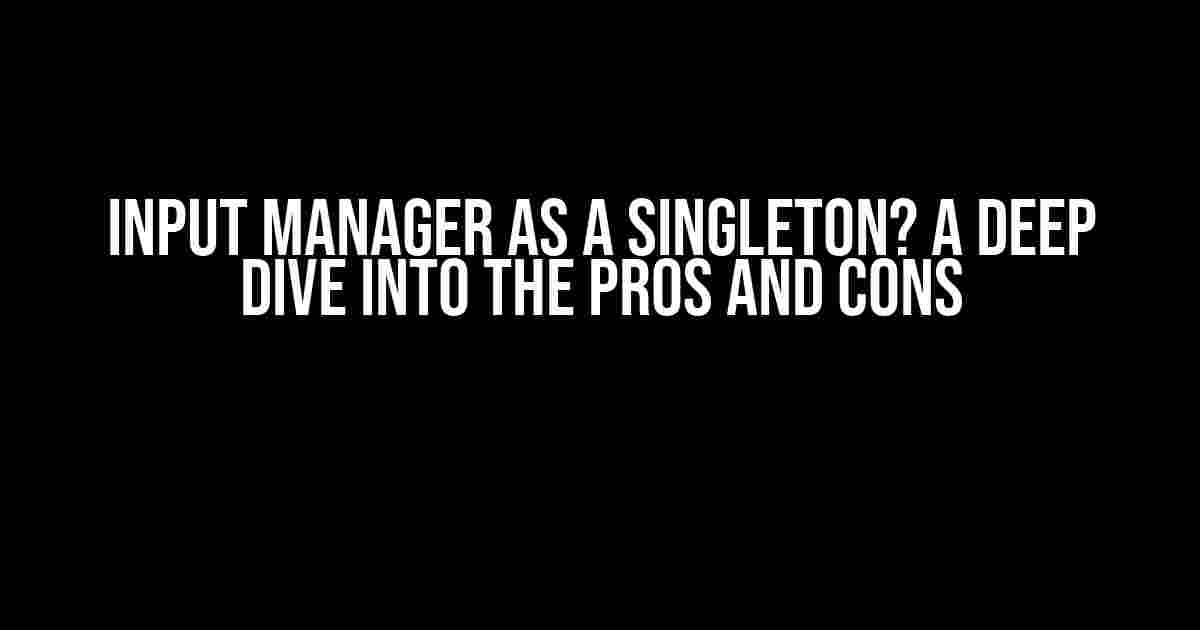When it comes to managing user input in your application, the Input Manager plays a crucial role. But have you ever stopped to think about whether it should be implemented as a singleton? In this article, we’ll delve into the world of input management and explore the advantages and disadvantages of using a singleton Input Manager.
What is a Singleton?
Before we dive into the specifics of Input Managers, let’s quickly cover what a singleton is. In programming, a singleton is a design pattern that restricts the instantiation of a class to a single instance. This means that only one object of the class can exist at any given time, and it provides a global point of access to that instance.
public class Singleton {
private static Singleton instance;
private Singleton() {}
public static Singleton getInstance() {
if (instance == null) {
instance = new Singleton();
}
return instance;
}
}
Advantages of Using a Singleton Input Manager
So, why would you want to use a singleton Input Manager? Here are some benefits to consider:
- Global Access**: With a singleton Input Manager, you can access the input data from anywhere in your application, without having to worry about creating multiple instances or Passing references around.
- Easy to Implement**: Singleton patterns are relatively simple to implement, especially when compared to other design patterns.
- Reduced Memory Usage**: Since only one instance of the Input Manager is created, you can reduce the memory footprint of your application.
- Improved Performance**: With only one instance to manage, you can optimize the performance of your Input Manager for better responsiveness.
Example Code for a Singleton Input Manager
public class InputManager {
private static InputManager instance;
private List<Input> inputs;
private InputManager() {
inputs = new ArrayList<>();
}
public static InputManager getInstance() {
if (instance == null) {
instance = new InputManager();
}
return instance;
}
public void addInput(Input input) {
inputs.add(input);
}
public List<Input> getInputs() {
return inputs;
}
}
Disadvantages of Using a Singleton Input Manager
While a singleton Input Manager may seem like a good idea, there are some potential drawbacks to consider:
- Global State**: With a singleton, you’re introducing global state into your application, which can make it harder to reason about and debug.
- Tightly Coupled Code**: A singleton Input Manager can lead to tightly coupled code, where multiple components are dependent on the singleton instance.
- Difficulty in Testing**: Singleton patterns can make it harder to write unit tests, since you’re dealing with a global instance.
- Multithreading Issues**: If your application is multithreaded, a singleton Input Manager can lead to synchronization issues and race conditions.
Alternative Approaches to Singleton Input Managers
If you’ve decided that a singleton Input Manager isn’t the best approach for your application, there are alternative solutions to consider:
| Approach | Description |
|---|---|
| Dependency Injection | Instead of using a singleton, you can inject an Input Manager instance into components that need it. |
| Service Locator | A service locator pattern can provide a way to access an Input Manager instance without resorting to a singleton. |
| An event-driven architecture can help decouple components from the Input Manager, making it easier to manage input data. |
Best Practices for Implementing an Input Manager
Whether you choose to use a singleton or an alternative approach, here are some best practices to keep in mind when implementing an Input Manager:
- Keep it Simple**: Avoid over-engineering your Input Manager; focus on its core responsibilities and keep it lightweight.
- Use Interfaces**: Define an interface for your Input Manager to ensure flexibility and testability.
- Decouple Components**: Minimize coupling between components and the Input Manager to make your application more modular and easier to maintain.
- Consider Multithreading**: If your application is multithreaded, ensure that your Input Manager is thread-safe and can handle concurrent access.
Conclusion
In conclusion, using a singleton Input Manager can be a viable solution for managing user input in your application, but it’s essential to weigh the pros and cons and consider alternative approaches. By following best practices and keeping your Input Manager simple, flexible, and decoupled, you can ensure a robust and maintainable input management system.
Remember, the Input Manager is just one aspect of your application’s architecture. Take the time to carefully consider your design decisions and choose the approach that best fits your project’s needs.
Thanks for reading, and happy coding!
Frequently Asked Question
Get ready to dive into the world of Input Managers and Singletons!
What is an Input Manager, and how does it relate to Singleton?
An Input Manager is a design pattern that handles user input, such as keyboard, mouse, or touch events, in a centralized manner. A Singleton, on the other hand, is a design pattern that ensures a class has only one instance, making it a perfect candidate to manage input globally. Implementing an Input Manager as a Singleton ensures that there’s only one input manager instance, providing a unified way to handle input events throughout the application.
Why would I want to use a Singleton for my Input Manager?
Using a Singleton for your Input Manager provides several benefits, including: ensuring a single point of access, making it easier to manage and debug input-related issues, and allowing for global input handling, which is especially useful in games or applications with complex input requirements.
How do I implement an Input Manager as a Singleton in my project?
To implement an Input Manager as a Singleton, create a class that inherits from a Singleton base class or implements the Singleton pattern manually. Initialize the Input Manager instance lazily, and provide a static method to access the instance. Don’t forget to implement input handling logic and event dispatching mechanisms to process user input!
What are some potential drawbacks of using a Singleton for my Input Manager?
While Singletons can be beneficial, they can also lead to tight coupling, making it difficult to test and maintain your code. Additionally, Singletons can introduce global state, which can cause issues in concurrent or multithreaded environments. Be cautious when using Singletons and consider alternative design patterns, such as dependency injection or service locators, if needed.
Can I use an Input Manager as a Singleton in a multi-platform project?
Absolutely! Using an Input Manager as a Singleton can be beneficial in multi-platform projects, as it provides a unified way to handle input across different platforms, such as desktop, mobile, or web. Just ensure that your Input Manager is designed to handle platform-specific input requirements and edge cases.